New Probo recipes to integrate with Jira & Backtrac.io
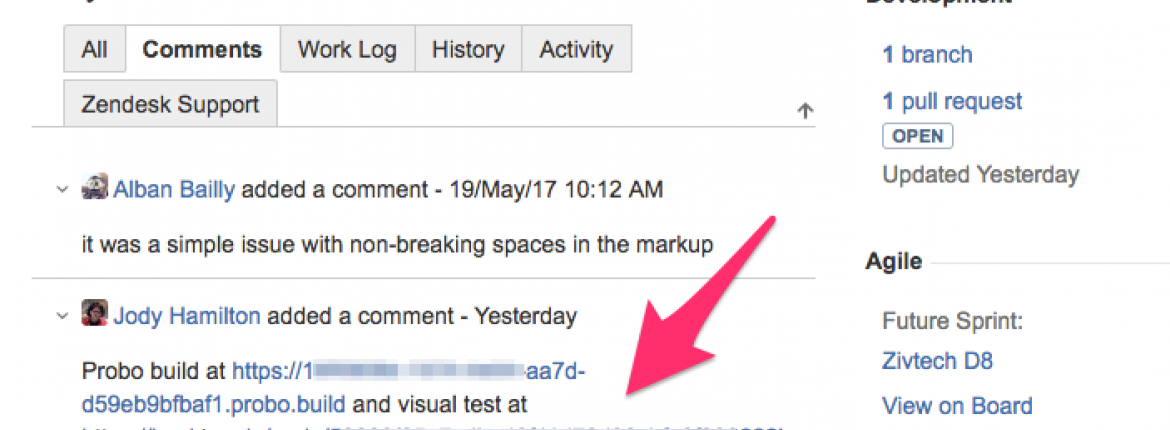
We’ve been adding new recipes to the Probo Documentation, and I wanted to share two that really speak to Probo’s mission to enable Continuous Collaboration in software development projects: utilizing Backtrac.io for visual regression tests, and posting the Probo environment/sandbox and Backtrac.io test URLs into Jira.
These are admittedly “hacky” ways to deal with these integrations, and we have more full featured integrations in our backlog, but these do the trick for us on the majority of our projects. Note: both of these require you to upload your credentials to Probo, and you shouldn’t use them in public projects or in projects that contain sensitive data.
Using Probo.CI & Backtrac.io for visual regression tests
Visual regression tests are a great way to test out changes to a site’s codebase, and they’re helpful for finding weird regressions that aren’t even directly related to the site’s design (for example, if you mistakenly do something that removes or alters a field or button on a webform). We’ve tried several different visual regression tools in the past, including PhantomJS and Wraith, but as of now we’ve settled on using Backtrac.io, a SaaS visual regression platform. Backtrac is a breeze to setup, is super cost effective, and it takes away a lot of the headaches typically involved with visual regression tests. Using it alongside Probo we can get an instant view of where and how our site has changed on the front-end (which often points to an underlying backend problem). Take a look at the Probo.CI recipe “Using Probo with Backtrac.io for Visual Regression Testing” for more info on how to get this integration setup in just a few minutes.
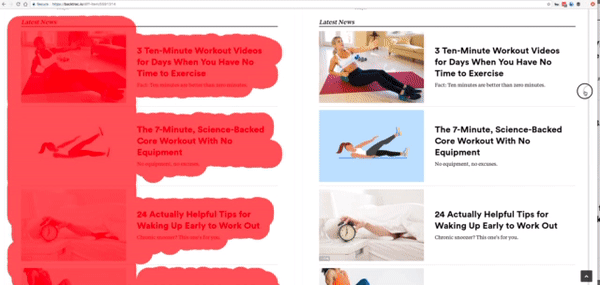
Posting Probo.CI builds and Backtrac.io links into Jira
Because Probo.CI is built to work on a pull requests, its main point of integration is via git tools like Github, Bitbucket, and (coming soon) Gitlab. The problem is that many of the people involved with the project–for example project stakeholders, product owners, clients, QA or UA testers, and project managers–are not used to working with those git tools, and many may be prevented from working in those tools by their company’s policies. Instead, these people usually interact with the development process via tools like Google Docs, Pivotal Tracker, or Jira. Zivtech (the developers of Probo.CI) works in Jira, and up until recently we had been manually posting links back to Jira tickets when a pull request was ready for review. But why do something manual, which opens up the process to errors and bottlenecks/delays, when you can throw something together to automate the process? Well, Zivtech’s Jody Hamilton did just that when she wrote a recipe for posting links to Probo and Backtrac URLs to Jira automatically. This Probo recipe assumes you’ll name your git branches the same as your Jira issue id (ex: ZIV-123), and as you can see in the image at the top of this post, it adds links as comments on the Jira ticket connected to the pull request, and can be found under the title “Posting Probo and Backtrac links to Jira”