WordPress on Probo
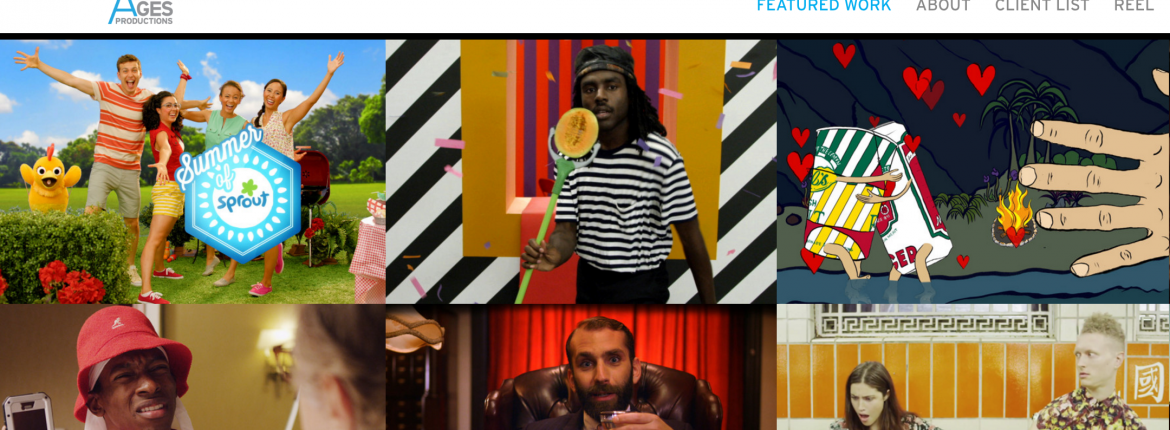
Probo is built by Zivtech. We are mainly a Drupal shop, but Probo is not a Drupal-specific tool. We use it with any web technology, including WordPress.
One of our clients using WordPress is All Ages Productions, a video production company here in Philadelphia. All Ages created the Probo explainer video for us, and in return we help them support their WordPress site, so they got to experience the product they were helping us market as end-users.
One of the problems All Ages had in the past was that they had very little visibility into the changes their developers were making. They would ask for a change to the site, and though it would get done at some point, they never had a chance to give feedback on it before it went live. This led to mixed results and lots of confusion. As designers, the All Ages team needs to preview changes, specifically visual ones, and have adjustments made before they go live.
Probo makes it easy for All Ages to give us feedback on each change and ensure they are never surprised with what goes live. It also lets us quickly and easily try out new WordPress plugins in disposable sandbox environments. We even find ourselves making quick changes to the codebase directly in the GitHub editor and viewing the result in a Probo build rather than setting up local environments.
The Setup
To set the WordPress site up on Probo, we put the codebase into a GitHub repository (it had previously been managed via SFTP only), enabled the repository in the Probo app, and uploaded a database dump as a Probo asset. Then we configured the steps in the .probo.yaml file to control what happens on each build.
In the Probo config steps, we first define the asset we will use, which is the database dump for the site. Then we have only a single build step, as we use the Probo Wordpress Plugin, which handles importing the database dump to MySQL and configuring Wordpress to connect to the database.
The .probo.yaml file
assets:
- aap.sql
steps:
- name: Set up site with WordPress plugin
plugin: WordPressApp
devDomain: 'http://allagesproductions.com'
devHome: 'http://allagesproductions.com/'
database: 'aap.sql'
databaseName: 'aap'
databaseGzipped: false
subDirectory: 'code'
Try it Yourself
Want to try Probo for your WordPress development workflow? We’re happy to help you get started!